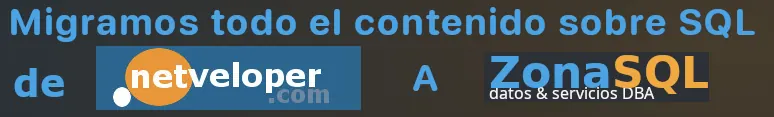$xml = '<bookstore>
<book>
<ISBN>10-000000-001</ISBN>
<title>The Iliad and The Odyssey</title>
<price>12.95</price>
<comments>
<userComment> I like other versions better. </userComment>
<userComment> Best translation I have read. </userComment>
</comments>
</book>
<book>
<ISBN>10-000000-999</ISBN>
<title>Anthology of World Literature</title>
<price>24.95</price>
<comments>
<userComment> Needs more modern literature. </userComment>
<userComment> Excellent overview of world literature. </userComment>
</comments>
</book>
<book>
<ISBN>10-000000-002</ISBN>
<title>Computer Dictionary</title>
<price>24.95</price>
<comments>
<userComment> A valuable resource. </userComment>
</comments>
</book>
</bookstore>';
Para pasar a json primero lo pasaremos a objeto con la función de php simplexml_load_string
$object = simplexml_load_string( $xml);
Podemos hacer un print por pantalla del objeto y ver los resultados
print_r( $object);
print_r( $object->book[1]);
El primer print mostrará el objeto completo y el segundo solo el elemento en la posición 1

De esta forma obtenemos un objeto y ahora lo pasamos a json con la función de php json_encode
$json = json_encode(simplexml_load_string( $xml));
Ahora es mas sencillo trabajar con el XML con formato JSON
Y esto es todo, feliz programming!!
Saludos
Alex.
Añadir un comentarios:
eisson 01/04/2020 08:26:19cordial saludo como seria pasar a formato json desde un servicio soap el cual trae los datos en formato xml .
|